|
I- What's it?The purpose of the DiskDrake project is to make easier the hard disk partitionning. It is graphical, simple and powerful. The license is the GPL (General Public License).Different skill levels will be available (newbie, advanced user, expert). It's written entirely in Perl and Perl/Gtk. It uses resize_fat which is a perl rewrite of the work of Andrew Clausen (libresize). DiskDrake is a project from MandrakeSoft, the company behind the popular Linux-Mandrake operating-system. A FAQ is in construction. II - What's available nowDiskDrake should be usable now... it can:
(25/07/99) A new Expert button appear now. It toggles between expert and normal mode. Some changes in information displayed:
(25/07/99) The mount point in the `Create' window and `Change type' window is now a combo box. It lets you choose between classical mount points (/ /usr /var ...) but with already allocated mount points removed. (30/07/99) Added a check to disable the creation of a /boot partition ending above the 1024 cylinder. Also added a warning when creating a root partition ending above the 1024 cylinder and no /boot are available. This way you don't have to worry about this :) (30/07/99) Saving your partition table in a file is in test. That way you can (hopefully) restore your partition table after problems... (12/08/99) Lot of stuff! It's been some time since last web page update. Well let's start the features added:
III - Actual developmentWe need people!!!
IV- ScreenShotWarning: features was the main focus, so don't be too hard :)
  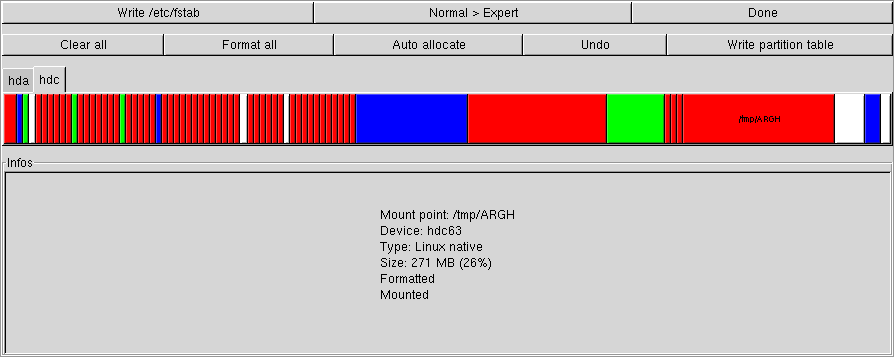  crazy partition table! crazy partition table!V - ContactsA Mailing List has been created to allow developpers to discuss about DiskDrake.
Send a mail to: sympa@linux-mandrake.com
Otherwise you can contact directly the project leader. VI - DownloadWarning: You must have Gtk-Perl. You can get the rpm from the Cooker distribution (the package is named perl-GTK).You also need perl version 5.00503 or better Here you can find diskdrake in the rpm drakxtools in cooker: binary (Other mirrors in Cooker) source (Other mirrors in Cooker) |
