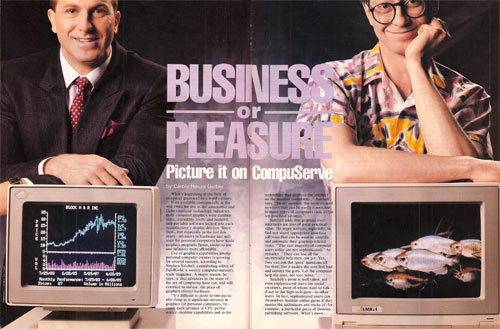
What’s happening in the field of computer graphics? In a word — plenty.

This article and sidebars appeared in the June, 1989 issue of Online Today, CompuServe's magazine for CIS subscribers. See also “Computer users choose GIF,” an earlier article about the introduction of GIF in the October 1987 Online Today.
by Carole Houze Gerber
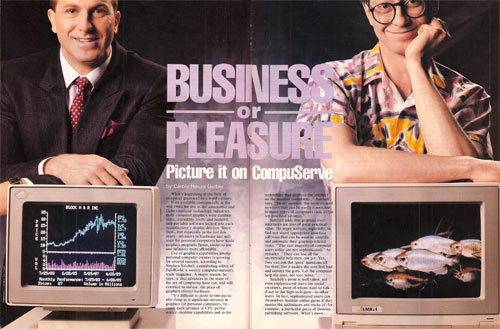
What’s happening in the field of computer graphics? In a word — plenty.
First available commercially in the mid-1960s for use in the automotive and flight simulator technology industries, early computer graphics were cumbersome, incredibly costly and featured non-portable software locked into each manufacturer’s display devices. Since then — but especially in the last few years — advances in hardware and software for personal computers have made graphics programs faster, easier to use and infinitely more affordable.
Use of graphics capabilities among personal computer owners is growing for several reasons, according to Stephen Satchell, contributing editor of InfoWorld, a weekly computer industry trade magazine. A major reason, he says, is that advances in the state of the art of computing have cut, and will continue to reduce, the price of graphics-related hardware.
“It’s difficult to point to one particular thing as a significant advance in graphics for personal computers, because each advance in CPU performance, monitor capabilities and in the technology that displays the graphics on the monitor contributes,” Satchell says. “In my opinion, the sophisticated monitors that can be easily connected to many types of computers rank as the top practical advance.”
Satchell adds that graphics user interfaces are also of great practical value. He urges novices, especially, to find out about appropriate interface software that can be used to simplify and automate their graphics-related tasks. “The vast majority of computer users today are not sophisticated,” he remarks. “They can use all the unobtrusive help they can get. Yes, they can ask the ‘guru’ questions all the time, but it makes the user feel bad and annoys the guru. Let the computer help the user, not vice versa.”
Satchell’s point is well taken, yet even sophisticated users are social creatures, most of whom want to talk — if not to the high-tech guru — to other users. In fact, sophisticated users can themselves become online gurus if they master the techniques and tricks of, for example, a particular piece of desktop publishing software. What’s more, novices and gurus alike will find a variety of forums, products and services online that make swapping, sharing and using computer graphics a pleasant and worthwhile experience.
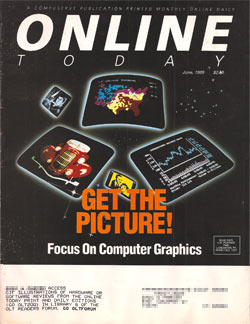
Imagine going into a sales meeting with a box of beautifully executed slides and charts that form the heart of what you expect to be a brilliant presentation. But wait! Your slides won’t fit into the client’s slide tray. The client’s easel is far too small for your chart paper. To top it off, the conference room is so small and drab you can hardly move, much less display the flamboyant style that has clinched so many deals. Under these circumstances, the possibility of effectively getting your message across is virtually nil.
What is lacking is a common format — a pleasing environment equipped with a mutually compatible set of tools with which you and your client can communicate effectively. This same need for compatibility, so important for effective interpersonal communication, is essential for computer-to-computer communication.
Software communications packages equip computers to exchange data, text, and — depending on the package — pictures. But to date, no one type of communications software works on all machines. Instead, communications software has been developed that supports specific graphics standards, or methods of exchanging and displaying data.
Since 1980, a major debate in the online information industry has centered on developing and achieving universal agreement on a uniform, industry-wide graphics standard. What has evolved worldwide over the past decade is not consensus, but several graphics standards (in addition to the 8-bit ASCII code that is the basis for worldwide computer communications), each requiring different software. Those in use on CompuServe are Run Length Encoded (RLE); North American Presentation Level Protocol Syntax (NAPLPS); and Graphics Interchange Format (GIF), which was developed by CompuServe in 1987.
RLE graphics is a monochromatic graphics format for the display of low-, medium- and high-resolution images. The level of resolution — the clarity of the graphic image displayed through RLE or any other format — is directly related to the number of small areas, called pixels, into which the computer screen is divided.
The smaller and more numerous the pixels on the screen, the better the quality of the graphics that are produced when an electronic beam is fired through the CRT in a display method called “raster scanning.” The beam scans across and down the back of the screen, lighting certain pixels as it moves. These lighted pixels create the picture that appears on the screen.
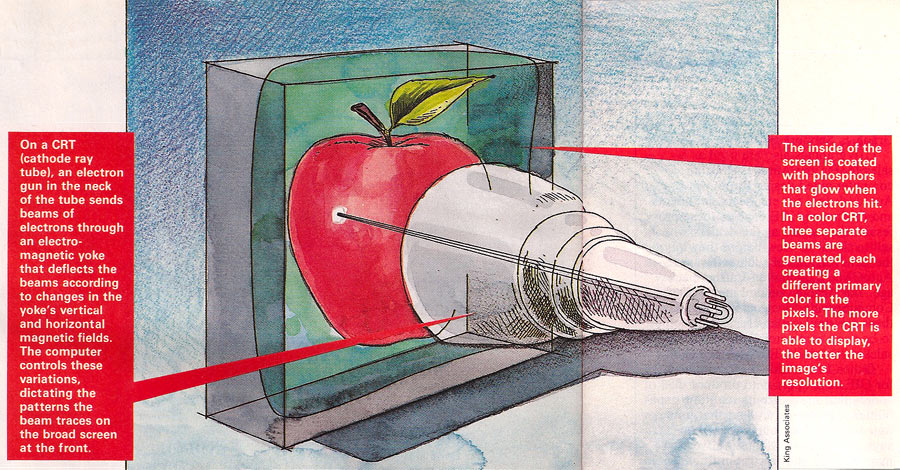
CompuServe has RLE images for viewing or downloading in a variety of forums and services, including the Quick Picture Forum, which supports RLE but doesn’t have images for downloading; the Photography Forum; the Aviation Forum; Hollywood Hotline; RockNet; Biorhythms; and the Missing Children Database. RLE graphics of weather radar maps and financial charting also are available.
To send and receive RLE graphics, members’ computers must be equipped with software from CompuServe’s VIDTEX line, which uses an error-free communications protocol to perform data transfers. Members without VIDTEX should see Library 1 in the Graphics Support Forum for machine-specific utility programs.
If you have questions about whether or not your software supports RLE or you would like more information about RLE, type GO VIDTEX.
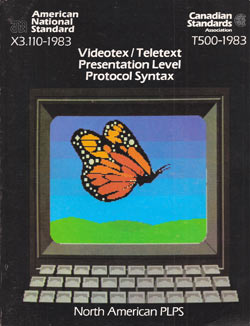
NAPLPS, developed in the early 1980s by AT&T, is an exchange format that supplies alphageometric graphics that are independent of the resolution power of individual terminals. Nearly any information that can be described by text and pictures can be distributed in NAPLPS.
With NAPLPS, up to 16 colors can be displayed on a single screen. However, like RLE and GIF, NAPLPS works only on those machines that are equipped with special software programs, called decoders.
Because NAPLPS is a language instead of a data format like RLE and GIF, it requires a translator at the delivery site that can interpret NAPLPS commands and paint the images on the screen. NAPLPS, used mainly by the federal government, never caught on with software and hardware developers. Some hardware developers produced NAPLPS workstations and those who own them can, of course, run NAPLPS quite efficiently. The AT&T Sceptre and the Sony VDX series of computers are examples of NAPLPS workstations.
On CompuServe, NAPLPS graphics are run only on the Biorhythms and Financial Charting services. To view NAPLPS images, CompuServe’s Professional Connection version 3.1d software or another NAPLPS decoder is required.
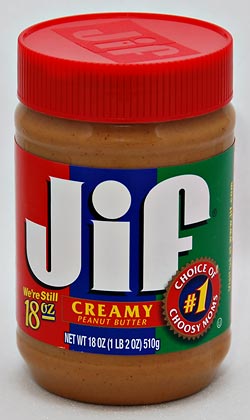
How to pronounce “GIF.”
Just as a speaker at an international gathering requires a translator fluent in his particular tongue, so does each make of computer require a specific type of decoder to overcome hardware incompatibility. To date, GIF (pronounced “jiff”) decoders have been developed for the Apple Macintosh, IBM PC and compatibles with CGA, EGA or VGA graphics capabilities, Commodore Amiga and Atari ST machines. According to Jorge Ochoa-Lions, manager of CompuServe’s Computer Graphics Development, the differences between decoders are small but important.
“If you look at the source programs for several GIF decoders, you could identify perhaps only 50 of 300 lines of code to be different,” he says. “The differences are important ones, though, and that is why a decoder for one type of machine won’t work on another.”
GIF is used to transfer image data faster. Thanks to its sophisticated algorithm compression, images are compressed and transferred two to eight times faster than would otherwise be possible. The images can be color or monochromatic and the quality of their resolution can be adapted to the computer graphics hardware. GIF can display up to 256 colors and better-than-TV resolution.
“GIF’s purpose,” says Ochoa-Lions, “is to make it possible for dissimilar machines to view images online in the same way. GIF was designed to support the transmission and rendering of online images. What that means is that the image is coming from the host computer and is being viewed at that moment. That image might never be in a file. Today most people think of GIF as being a format for viewing images after they’ve been captured and stored in a file. It is used that way, but that does not take advantage of GIF’s most important strengths.”
Ochoa-Lions adds that the idea behind GIF was to make it possible to interweave images with other kinds of live online data. “For example,” he says, “you might want to show the pictures that come with a news article. The weather maps are another good example of an ever-changing live image. The user might not have any need for the image once it has been viewed, so wouldn’t bother to capture it on a file.”
To date, only the online weather radar maps use GIF’s capability to make graphics data available in real time. CompuServe’s Professional Connection 3 for IBM PCs and compatibles and CompuServe’s Navigator for the Macintosh are presently the only GIF decoders that capture the real-time weather images.
Although GIF was not designed to be a format for viewing images after they have been captured and stored, Larry Wood, forum administrator of the graphics forums, has successfully built a community around that idea.
“Since its release to the public, GIF has become much more than an online pictorial presentation mechanism,” says Wood. “It has become the preferred method of transferring pictorial data between computers with different operating systems. These transfers use GIF as a file format, rather than a data stream format. Its acceptance is worldwide. Most local BBS systems that cater to different computers offer GIF files. The Art Gallery Forum and the Quick Picture Forum offer CompuServe members what is now accepted as the world’s largest public library of graphic images (more than 8,000). The future of computer graphics, online or offline, will almost certainly center on GIF.”
GIF images also can be found in the Missing Children Database, the Aquaria and Tropical Fish Forum, and the Photography Forum. For machine-specific information about using GIF, see the Macintosh, IBM Users Network, Atari, Amiga and other product-related forums for computers for which GIF decoders are available. GIF support software is available through the appropriate hardware forums or the Graphics Support Forum.
GIF graphics also are used as a sales tool in the Autodesk Forum, a computer-aided design forum run by Autodesk Inc. for engineers, architects and draftsmen. GIF enables these professionals, as well as the dealers who sell to them, to view before they buy the new versions of such software as AutoCAD, a computer-drafting package. Jim Arnold, general manager of CompuServe’s Electronic Mall®, says there are similar plans for GIF graphics to be used commercially to enhance sales messages in The Mall.
Ochoa-Lions adds that another goal for GIF developers is to produce decoders that maximize its real-time capabilities. “Picture a product that puts four windows on your screen,” he says. “One window shows a weather map, another shows current fluctuations in the stock market, the third shows flight plan information and the fourth shows your stock portfolio — all in real time.”
GIF’s power is expected to reach far beyond CompuServe. According to Ochoa-Lions, other possibilities include developing GIF products for use on Sun workstations and other types of hardware, and to have GIF validated as a federal government standard. “If that happens,” says Ochoa-Lions, “federal government projects will use GIF.”
Carole Houze Gerber is a contributing editor of Online Today. Her CompuServe User ID number is 70007,1215.
by Carole Houze Gerber
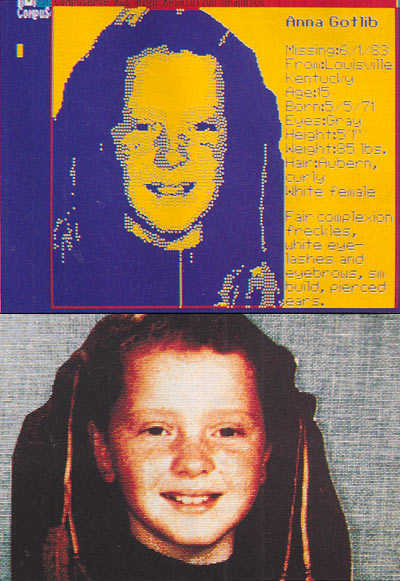
RLE image (top) blurs detail, misrepresents color. GIF image (bottom) is closer to photographic quality: Missing Children Database.
There’s something fishy about the location of the largest single graphics library on CompuServe — it’s located in the Aquaria and Tropical Fish Forum. “We’ve been using GIF graphics to provide single pictures of fish and plants,” says Forum Administrator John Benn. “If a forum member wants to know what a Betta splendens or an Aponogeton aquarium plant looks like, he should be able to locate a GIF file to help him. The most popular GIF files are those using graphics to help explain principles of aquarium maintenance and to identify diseases.”
Forum librarian Tony Sena adds that monochromatic image files of fish also are popular. “These files can help hobbyists to identify the fish they are interested in, as well as to compare body shapes, fin placement and other factors to see what that type of fish should look like.”
Sena explains that the forum’s most popular graphic files convey information that would be difficult to accurately describe through text-only files. One of the forum’s most popular files is a graphic example of biological filtration — a chart showing the various biological processes. (See GE0006.GIF in Library 9.) He adds: “A picture really is worth a thousand words.”
The Graphics Support, Quick Picture, Art Gallery and Photography Forums also contain an enormous number of GIF and RLE images. If you’re new to computer graphics, plan to attend the Graphics Support Forum’s regularly scheduled conference for beginners on Thursdays at 10 p.m. EDT.
The Photography Forum also offers regular conferences on Sundays at 9 p.m. EDT, although these gatherings are as likely to be related to offline photography as to online graphics. Photography Forum Administrator Mike Wilmer says about 200 GIF images and many more in the RLE format are contained in the forum’s libraries.
“We also have a few GIF help files in Library 16,” he adds. “However, we’re not planning to duplicate the efforts they’ve made in the Graphics Support Forum to support GIF. If someone needs extensive help with GIF, we either send him to the Graphics Support Forum or to the forum that supports the particular computer.”
The Quick Picture Forum contains small — 20K or less — GIF and RLE files featuring 16 or fewer colors. It was created for members using low-end machines. Its 16 libraries contain images ranging from cars, boats and planes in Library 15 to “lovely ladies” in Library 12. Library 3 showcases a different artist’s work each month with images that can be readily viewed with low-end machines. A recent exhibit, for example, illustrated the use of a technique called “greyscale,” which enables low-end machine owners to view higher resolution images.
The Art Gallery Forum contains GIF files in a variety of topic categories for high-end graphic users. GIF files in the Gallery can display up to 256 colors and are larger than 20K. The Graphics Support Forum contains no images. Instead, because its libraries are loaded with how-tos, it is the place to go online for the technical scoop on graphics programs and utilities for a variety of computers.
by Ernest E. Mau
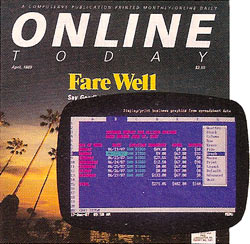
Since November 1987, CompuServe’s GIF (Graphics Interchange Format) file format has provided a unique, effective way of illustrating Online Today’s product reviews while making use of telecommunications facilities. With their computer independence and high resolutions, GIF files used for Online Today’s printed edition and the Daily Edition (GO OLT) let readers see images of the same screen displays that reviewers see while evaluating products.
In keeping with the adage that a picture is worth a thousand words, such images convey information beyond the written text of product reviews. And they let prospective buyers see how programs might look on their own computers. In short, they serve the same function as pictures in any printed publication, but they are computer files that can be downloaded and displayed electronically.
Online Today uses GIF files in two ways to illustrate reviews. For the print edition, GIF files are transmitted via modem from the review editor’s office in Colorado to the magazine’s production department in Ohio. Most, but not all, GIF files are created originally with IBM-compatible equipment. The production department decodes and views those files on a Commodore Amiga equipped with a film recorder that makes color transparencies for the printing process.
To supplement the printed illustrations, to illustrate printed reviews lacking space for pictures and to illustrate Daily Edition reviews (GO OLT200), Online Today maintains a library of downloadable GIF files accessible to all CompuServe subscribers. Library 6 of the Online Today Forum (GO OLTFORUM), holds those files for five months from the publication of each affected review. Although not all products lend themselves to GIF screen illustrations, those that do have from two to six such files in this Library.
Online Today Forum Library 6 is updated before the first day of each month, so GIF files are available by the time readers see the corresponding review texts. The library is indexed by both product and manufacturer names, while files corresponding to specific reviews can be located by “scanning” or “browsing” for product names or manufacturer names as keywords.
To provide quality pictures without requiring readers to have unusually expensive or elaborate hardware, most GIF files in Library 6 are done at resolutions of 640×350 pixels with not more than 16 colors. They typically correspond to IBM-compatible EGA displays but are viewable with various other systems. Online Today tries to stay within resolutions and color combinations viewable on most popular hardware systems. When product characteristics require using GIF files with more than 640×350 pixels or more than 16 colors, readers lacking hardware equal to the task can download special decoding programs from the Graphics Support Forum, say to view a 256-color original GIF file by “dithering” it onto a 16-color display.
All this provides a service whereby readers can see how a reviewed product looks and see what it does instead of just reading about it. So, the next time you’re reading a software review in either Online Today’s print edition or the online Daily Edition, remember to check Library 6 of the Online Today Forum. There’s an excellent chance you’ll find pictures there that could influence your buying decision.
Ernest E. Mau is reviews editor of Online Today.
(Back to CompuServe nostalgia index.)[2010-03-23]