
How to Manage Your Audience in Mailchimp
Get organized and put your customer data to work when you use Mailchimp for CRM.
With all your contact insights organized in Mailchimp, it’s easy to send messages that matter.


Tags are customizable labels you create for your contacts based on what’s important for you to know. While Mailchimp comes with lots of built-in ways to search within your audience data, tags let you add insights unique to your needs—then use them to create segments.
Best of all, they’re completely flexible: easily stay organized when you tag multiple contacts on import, or even add tags automatically based on the specific landing page they signed up on.

Once you start tagging contacts, you’ll see your most commonly used tags on your audience dashboard, so you can start sending targeted campaigns to these segments with just a few clicks. You can even trigger automations based on tags, to instantly follow up with a targeted message as soon as a tag is applied.

By adding customized fields to your Mailchimp signup forms, you can let your contacts tell you about their preferences, and organize contacts based on specific interest groups within your audience.
Then you can easily send them targeted messages based on what you find out, or even trigger automated messages to people based on their selections.

As you bring custom insights into Mailchimp, they’ll also be added as filtering options for building segments—so you can use a combination of tags, custom form fields, and a number of other filters to find exactly who you want to talk to as your audience grows.
"We're using tags to organize our audience depending on what they've done and how they interact with us. I’m a marketing department of one, so having an easy method to segment our audience is essential."
Terry Conway, Marketing and Communications Director World Arts West
See how they do it
If your business has an app or connected store, you can use our API to automatically create tags in Mailchimp based on interests and attributes—so you can quickly take action on these insights in your marketing.




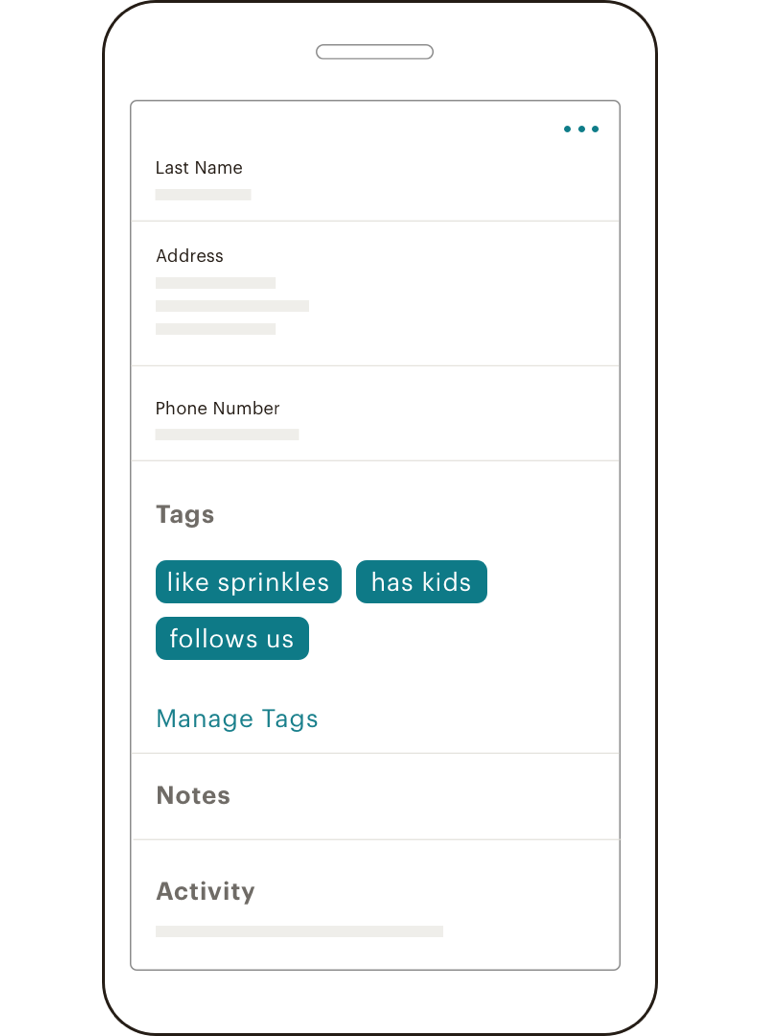
Create, edit, and delete tags from a contact in the moment. Save time by sending targeted campaigns based on tags or segments in just a few clicks.
And it’s free. Two things everyone loves.

Get organized and put your customer data to work when you use Mailchimp for CRM.
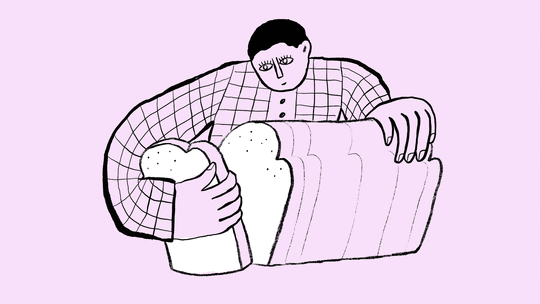
The hardest thing about ‘segmentation’ is the term itself—learn how to get started.

How to use customer data—from email engagement to purchase history—to send more targeted campaigns in Mailchimp.