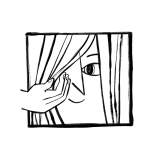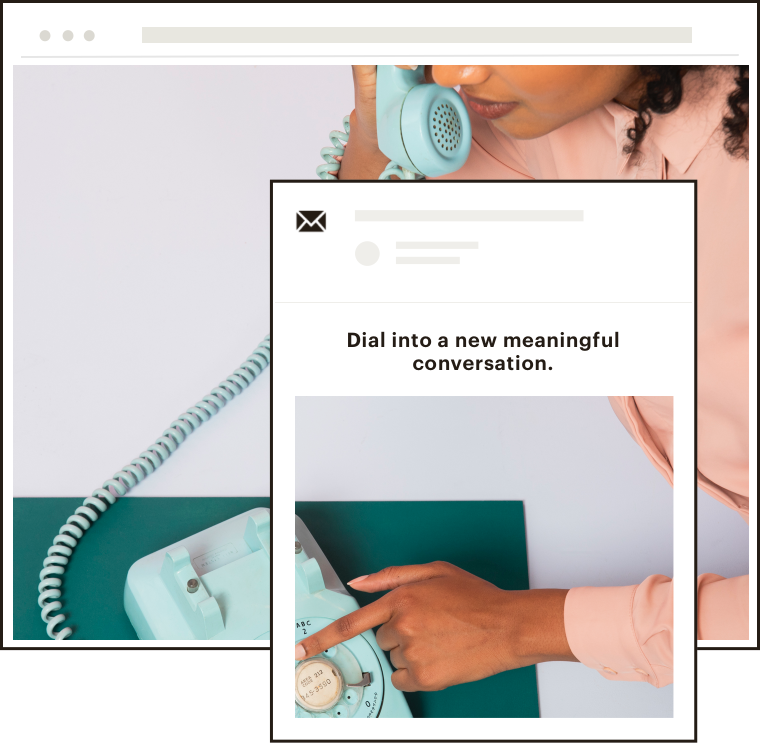You’ll have lots of options to get the right custom domain name for your business. Find a domain that fits your brand right through Mailchimp, connect one you already have, or start with a free subdomain we provide until you’re ready to choose your own.